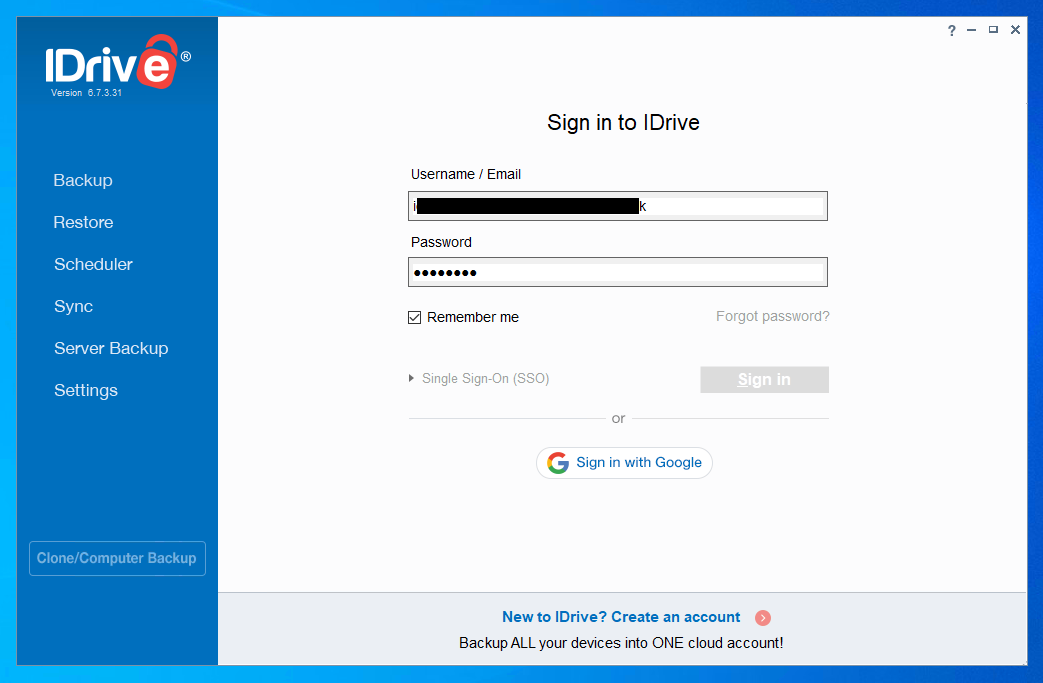Backup forum
A place to discuss Backup software and online services
You are not signed in.
Announcement
#1 2021-09-08 02:55:59
- Kobac
- Member
- Registered: 2021-08-15
- Posts: 28
"Backup Now" in File Explorer not working
When I try to back up specific files by right-clicking on them in File Explorer, I get a pop-up window that says: "Unable to proceed; log in to the application and try again."
The IDrive application *is* running in the Notification Area (System Tray) so why does it not work?
I'm running Windows 10 Pro version 20H2.
Offline
#2 2021-09-08 15:43:09
Re: "Backup Now" in File Explorer not working
I just tried this myself and it seemed to happen without problems.
Have you checked any error logs? Windows System and Application logs may have something, and also the IDrive "Tracefile.txt" log:
You can find it in:
C:\ProgramData\IDrive\IBCOMMON\-profile- (-profile- is your backup profile name)
Offline
#3 2021-09-08 17:06:27
- Kobac
- Member
- Registered: 2021-08-15
- Posts: 28
Re: "Backup Now" in File Explorer not working
I tried making a new text file and trying to do a "Backup Now" on it—no luck, same pop-up.
Nothing noted in Windows error logs.
Nothing caught my eye in the tracefile.txt file. This was the only entry for the event:
[09/08/2021 11:58:23] Remote Manage - App Path: C:\ProgramData\IDrive\ Backupset name: Default BackupSet_slatu User Name: xxxxxxxx@optonline.net
This is not something that will keep me up at night, but it *is* annoying.
Offline
#5 2021-09-08 23:58:57
- Kobac
- Member
- Registered: 2021-08-15
- Posts: 28
Re: "Backup Now" in File Explorer not working
Yes, I did check the "Remember Me" box. I disconnected and signed back into the program just to make sure because I didn't remember if I had done it or not. I had checked it.
Offline
#7 2021-09-09 01:51:43
- Kobac
- Member
- Registered: 2021-08-15
- Posts: 28
Re: "Backup Now" in File Explorer not working
Version 6.7.3.41, which is the latest version.
Offline
#8 2021-09-09 03:58:39
- Kobac
- Member
- Registered: 2021-08-15
- Posts: 28
Re: "Backup Now" in File Explorer not working
Let me list some other system details that *may* be relevant.
I am running as a Standard User under Windows 10. I have a separate Admin account; my wife is set up as another Standard User. At the present time I am the only one logged into this PC, as a Standard User. My wife normally does only web browsing and email, and does that on our other PC running Linux Mint.
This PC has two drives—a 256 GB SSD (the C: drive) holding the Windows system files and all the program files, and a regular 1 TB HD (the D: drive) holding only data. It has 16 GB of RAM and a 4th generation i7 CPU. The used space on the SSD is 129 GB; the used space on the HD is 55 GB.
The Windows 10 I'm running is 64-bit.
Offline
#9 2021-09-09 11:29:56
Re: "Backup Now" in File Explorer not working
I just tried with Version 6.7.3.41 and I still don't experience the problem (sometimes IDrive break things in new versions!)
Have you tried using the Windows Explorer options while logged in as the Admin user? I don't see why it should be a problem as IDriveService runs under the Windows SYSTEM account, but it would be interesting to know.
If that turns out to be the reason, you could try creating a new local account for IDrive which has Admin privileges, and use it as the logged-in user for the IDriveService.
Have you raised a ticket with IDrive Support about this? I know they can be a pain to work with but if you persevere you may get an answer.
Offline
#10 2021-09-10 05:23:03
- Kobac
- Member
- Registered: 2021-08-15
- Posts: 28
Re: "Backup Now" in File Explorer not working
I did try logging in to the Admin account and did not get that pop-up when I tried to do the Backup Now on my test file. I got a different pop-up that said to continue with backing up the file, press OK to continue. All indications are that, if I had continued, it would have backed up my test file. I was hesitant to continue since, when I looked in the IDrive program, my backup schedule and settings were all different, and Restore did not show files and folders that had been backed up, plus my log files were not shown.
The same thing happened to my schedule, settings and logs when I tried logging into IDrive Tray as Admin while running as my usual Standard User. I tried the Backup Now option again on my test file and got the Unable To Continue pop-up. Once I disconnected inside IDrive Tray, exited the program and then ran it again as a Standard User, all my settings came back as normal.
So right now I'm going to sit tight and leave things as they are since the Backup Now functionality isn't worth it to me if it's going to raise other issues, especially since I rarely use it. It would be nice to have and it is an intriguing problem so I will try following up with IDrive tech support.
Thanks for all your help!
P.S. BTW, is there any advantage to checking "Remember me" when logging in to the IDrive service?
Offline
#11 2021-09-10 09:38:54
Re: "Backup Now" in File Explorer not working
Kobac wrote:
I did try logging in to the Admin account and did not get that pop-up when I tried to do the Backup Now on my test file. I got a different pop-up that said to continue with backing up the file, press OK to continue. All indications are that, if I had continued, it would have backed up my test file. I was hesitant to continue since, when I looked in the IDrive program, my backup schedule and settings were all different, and Restore did not show files and folders that had been backed up, plus my log files were not shown.
I think what you did there was log in to the computer as an Admin user, so IDrive would create a new profile for that user and it would have its own selections, settings and logs.
What I was suggesting was that you change the account IDriveService uses to an Admin account (best to set up a dedicated one, for example BackupUser). You can edit the service settings in Services: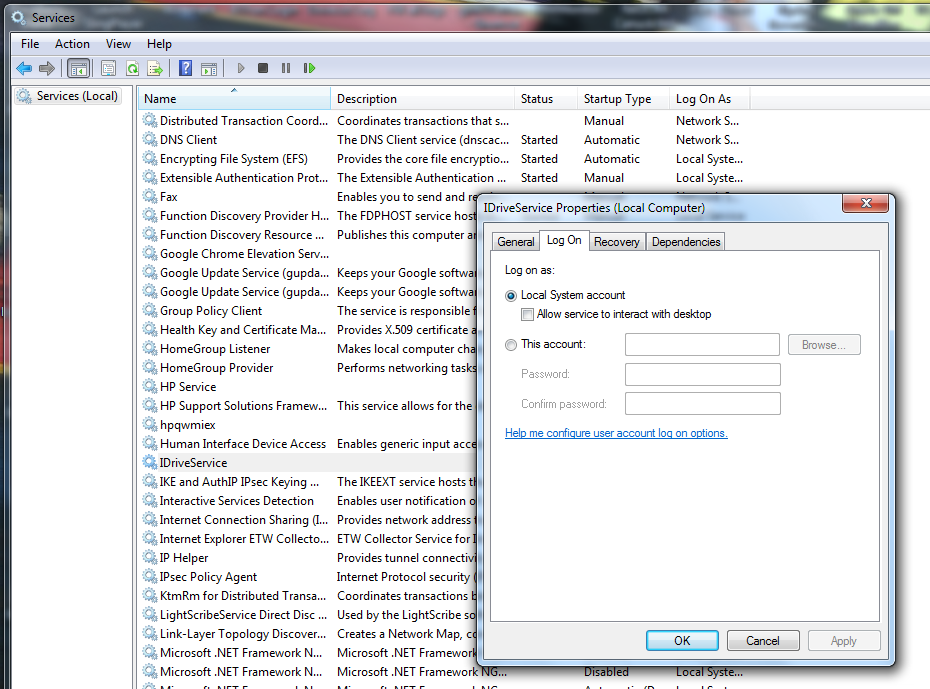
Offline
#12 2021-09-11 16:16:19
- Kobac
- Member
- Registered: 2021-08-15
- Posts: 28
Re: "Backup Now" in File Explorer not working
That's exactly what happened. I woke up to a "Backup Failure" notification this morning, informing me that a scheduled backup had failed, at a different time than I had set the backup for as a Standard User. When I logged on to my IDrive account online, I saw there were two profiles listed, one for Standard User and one for the Admin account. I was not logged on to the Admin account at the time of the attempted backup attempt from that profile, which I had thought would be necessary, but apparently that is not the case.
It appears that I can just delete the IDrive Admin account profile, which of course lists the same computer to back up. I did not want to do that until I received your feedback. There are no actual successful backups listed under that profile (since they were set to run 3.5 hours after my Standard User profile backups had already run, both times happening while I am asleep).
So, if I understood your last comment correctly, I should set up a dedicated Admin-level Windows user on my PC and set up an IDrive profile from there. If I do that, should I delete the Standard User IDrive profile and manage the backups solely from the new Admin-level account?
Two questions on that:
1. Would "Backup Now" be enabled when I am logged on as usual under my Windows Standard User account?
2. What happens to all the data I have already backed up under the Standard User profile if I delete the Standard User IDrive profile?
Offline
#13 2021-09-11 19:06:29
Re: "Backup Now" in File Explorer not working
Kobac wrote:
That's exactly what happened. I woke up to a "Backup Failure" notification this morning, informing me that a scheduled backup had failed, at a different time than I had set the backup for as a Standard User. When I logged on to my IDrive account online, I saw there were two profiles listed, one for Standard User and one for the Admin account. I was not logged on to the Admin account at the time of the attempted backup attempt from that profile, which I had thought would be necessary, but apparently that is not the case.
You don't need to be logged in for a backup to run. IDrive doesn't use your account, it (normally) uses "Local System".
It appears that I can just delete the IDrive Admin account profile, which of course lists the same computer to back up. I did not want to do that until I received your feedback. There are no actual successful backups listed under that profile (since they were set to run 3.5 hours after my Standard User profile backups had already run, both times happening while I am asleep).
You should be able to remove it from your regular login.
So, if I understood your last comment correctly, I should set up a dedicated Admin-level Windows user on my PC and set up an IDrive profile from there.
Not exactly - create the account, then change the IDriveService account to use it (see screen-shot above).
If I do that, should I delete the Standard User IDrive profile and manage the backups solely from the new Admin-level account?
No, continue to manage the backups from your Standard User account.
1. Would "Backup Now" be enabled when I am logged on as usual under my Windows Standard User account?
It should be, yes.
2. What happens to all the data I have already backed up under the Standard User profile if I delete the Standard User IDrive profile?
I'm not recommending you delete the Standard User account.
Offline
#14 2021-09-11 19:30:31
- Kobac
- Member
- Registered: 2021-08-15
- Posts: 28
Re: "Backup Now" in File Explorer not working
Kobac wrote:
That's exactly what happened. I woke up to a "Backup Failure" notification this morning, informing me that a scheduled backup had failed, at a different time than I had set the backup for as a Standard User. When I logged on to my IDrive account online, I saw there were two profiles listed, one for Standard User and one for the Admin account. I was not logged on to the Admin account at the time of the attempted backup attempt from that profile, which I had thought would be necessary, but apparently that is not the case.
SteveA wrote:
You don't need to be logged in for a backup to run. IDrive doesn't use your account, it (normally) uses "Local System".
OK.
Kobac wrote:
It appears that I can just delete the IDrive Admin account profile, which of course lists the same computer to back up. I did not want to do that until I received your feedback. There are no actual successful backups listed under that profile (since they were set to run 3.5 hours after my Standard User profile backups had already run, both times happening while I am asleep).
SteveA wrote:
You should be able to remove it from your regular login.
I deleted the IDrive Admin profile from my online IDrive account.
Kobac wrote:
So, if I understood your last comment correctly, I should set up a dedicated Admin-level Windows user on my PC and set up an IDrive profile from there.
SteveA wrote:
Not exactly - create the account, then change the IDriveService account to use it (see screen-shot above).
When I set up the new Admin-level Windows user, I'm offered two choices—Microsoft account or Local account. Does it make any difference for this purpose to choose one over the other?
Also, when I went previously to the window that you show in the screen shot, the options were grayed out while I was logged in as Standard User. What would I change in that window anyway? My system already shows "Log in as local system account."
Kobac wrote:
If I do that, should I delete the Standard User IDrive profile and manage the backups solely from the new Admin-level account?
SteveA wrote:
No, continue to manage the backups from your Standard User account.
OK.
Kobac wrote:
1. Would "Backup Now" be enabled when I am logged on as usual under my Windows Standard User account?
SteveA wrote:
It should be, yes.
OK, good. I very rarely log in to the Admin account. I do it only when I must.
Kobac wrote:
2. What happens to all the data I have already backed up under the Standard User profile if I delete the Standard User IDrive profile?
SteveA wrote:
I'm not recommending you delete the Standard User account.
OK, I'll leave it alone.
Offline
#15 2021-09-11 22:21:16
Re: "Backup Now" in File Explorer not working
When I set up the new Admin-level Windows user, I'm offered two choices—Microsoft account or Local account. Does it make any difference for this purpose to choose one over the other?
I'm not sure how IDrive works with Microsoft accounts - I mostly use Windows 7 where that's not an option!
I would stick with local accounts myself.
Also, when I went previously to the window that you show in the screen shot, the options were grayed out while I was logged in as Standard User. What would I change in that window anyway? My system already shows "Log in as local system account."
Yes, I guess that would happen. You could run the Services snap-in as your admin user.
The default for IDriveService is Local System, but we want to change it to your new Admin account so that IDrive has full permissions to the file system.
Offline