Backup forum
A place to discuss Backup software and online services
You are not signed in.
Announcement
#1 2019-06-30 17:20:58
- PSH
- New member
- Registered: 2019-06-30
- Posts: 3
Running out of room and IDrive has a 65 *GB* Tracefile.txt
I've taken a quick scan through the archived help forum, and obviously looked through this forum here for existing help. Nevertheless, sorry if this is repeat question!
Issue: My relatively small bootdisk is running out of space... and it actually seems to be idrives "fault."
My bootdisk is a 225 GB SSD. I am always battling for space on it, and thought I had it under control, but recently started getting ever more serious "you are running out of room" messages.
Did some digging. Largest single file on the SSD is an IDrive tracefile.txt... which I can see growing as I watch! Currently 65 Gb and climbing!
It did seem to slow it's growth down once I got down to less than a GB of space left, but now that I scraped up a couple more extra Gb, it is off to the races again!
Here is the location: C:\ProgramData\IDrive\IBCOMMON\Tracefile.txt
Can I delete this d@mn thing before it eats me alive? What is it? Is it important? Can I limit its size in settings or something?
If it matters, my specs:
Win 10
3.5Ggz quad
16Gb Ram
225 gb SSD
1 Tb hard drive
Thanks for reading!
Last edited by PSH (2019-06-30 17:55:01)
Offline
#2 2019-06-30 19:02:44
Re: Running out of room and IDrive has a 65 *GB* Tracefile.txt
The same file on mine seems to be 0 bytes (luck me!)
There is an option in the settings to change the open file Backup cache location, which presumably you could move to your 1TB HDD.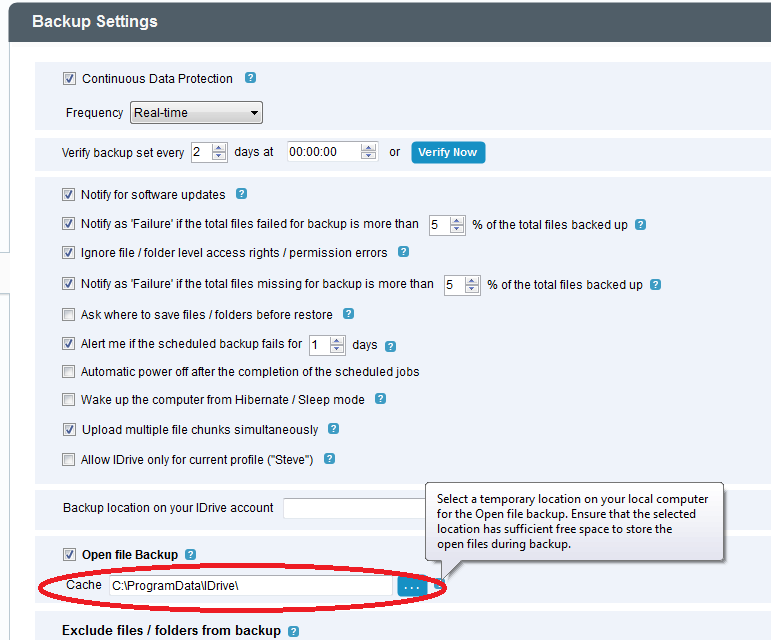
I don't suppose it has to go in \ProgramData\IDrive but I don't see why you couldn't create that structure if it doesn't exist already.
I don't know if it'll move the existing files for you, you may have to do that manually.
Offline
#3 2019-07-02 04:27:29
- PSH
- New member
- Registered: 2019-06-30
- Posts: 3
Re: Running out of room and IDrive has a 65 *GB* Tracefile.txt
SteveA, thanks so much for the comment and insight. I'll give it a shot, and try to remember to report back. Unfortunately I only barely have the space on the TB hard drive, but I *do* have it, and might be able to clear more room off that drive than the boot ssd. It's certainly worth a shot.
Fellow internet traveler, if you read this and I haven't commented back, it's because SteveA's idea worked.
Last edited by PSH (2019-07-02 04:27:54)
Offline
#4 2019-07-02 10:38:40
Re: Running out of room and IDrive has a 65 *GB* Tracefile.txt
Maybe its time for a 2TB drive ![]()
This file is probably very compressible (text file), so you could try adding the compression flag to it (or to its folder).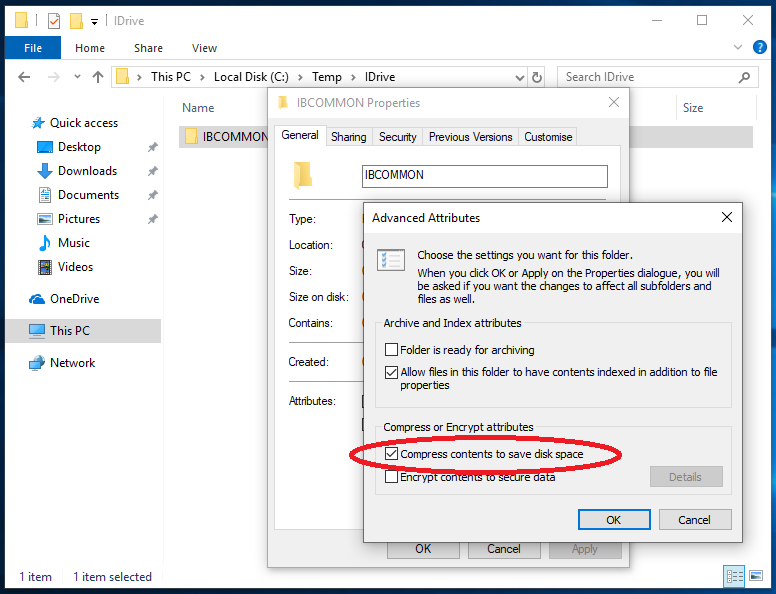
Please realize though that this will create more work for your computer (compressing as it writes), but its probably a worthwhile trade-off especially as you're running out of space.
Oh, and if you set up compression on existing files, it can take an age to complete. Its always best to set the flag to a folder while its empty.
Another thought, you might need to exclude the new temporary folder from your backups, otherwise you'll have 65GB eating a hole in your IDrive account unnecessarily.
Ultimately it would be good to find out why this file is growing continually. I would be concerned that its a staging file (like a database log file) and the data isn't being written to your IDrive account.
Have you checked your backups are reaching your account? Could you try to restore a few files on another computer? That way it would prove they do exist in your IDrive account and aren't just being restored from a local cache.
Offline
#5 2020-04-07 15:42:21
- tcloud
- New member
- Registered: 2020-04-06
- Posts: 6
Re: Running out of room and IDrive has a 65 *GB* Tracefile.txt
There are two folders on my computer with this file (and others) -- both are identical in content and size -- 1.44 GB each, and I also am using a limited SSD drive (512 GB)
C:\Users\All Users\IDrive
C:\ProgramData\IDrive
You can see the location for those files in Settings => Exclude files / folders from backup
I have Settings set to store "Open File Backup" on a 1 TB D: drive -- D:\IDrive files -- but the folder there is empty.
Offline
#6 2020-04-08 00:59:12
Re: Running out of room and IDrive has a 65 *GB* Tracefile.txt
Its basically a diagnostic dump of everything that happens during a backup. IDrive Support may ask you to send it to them if you are having problems (good luck attaching a 65 GB file to an email!)
I just looked at my current one and its 3.8 MB in size and seems to have diagnostic information for the last 7 days.
If it becomes huge it may indicate that the IDrive client is experiencing problems connecting back to their servers - for example in mine I can see a couple of errors like this:
Error: idevs: failed to connect to 148.66.232.20: Connection timed out (116)
(148.66.232.20 is one of their servers)
Another possibility is that VSS (Volume Shadowcopy Service) is unable to work effectively if you have low disk space so Tracefile.txt is receiving lots of errors about that.
Indeed that would mean that large open files may never be backed up, would re-try ad infinitum and the log would grow out of control.
Offline


