Backup forum
A place to discuss Backup software and online services
You are not signed in.
Announcement
Pages: 1
- Index
- » Glitches or Snags
- » IDrive says backup was success when 10-20% of files have NOT backed up

#1 2018-03-07 13:51:38
IDrive says backup was success when 10-20% of files have NOT backed up
From original forum, November 2017
Chachi501 wrote:
As anyone experienced this issue? I recently noticed that when I do a manual backup of select folders IDrive will say the backup operation was a success, when actually only about 80-90% of the files have been backed up. When I retry the operation it immediately says the backup was successful, leaving 10-20% of my files.
I never would have found this error if I had not double checked the online directory and saw all of the missing files.
This is yet another big bug that could be affecting many users but they wouldn't ever know it without double checking every folder/file.
IDrive support continues to say they are looking into it, but I have had several other issues they are investigating which have not been resolved in 6+ weeks.
IDrive wrote:
There is a possibility that the files that were not backed up were part of your exclusion list. Please let us know the ticket number that was assigned to this issue so that we can have a look and contact you with an update.
Chachi501 wrote:
Nope. That is NOT the issue. Those files are NOT on the exclusion list. I sent in screenshots documenting this issue.
I've been reading through the forums and see that many have had issues w/ archive removal, where IDrive reads information from a cache on the hard drive instead of from the actual IDrive database. Could that be the issue? Is there a way to clear the IDrive cache?
The ticket # is ID00911119.
IDrive wrote:
We are looking into this. We will contact you with an update soon.
Elycg5 wrote:
I have this problem all the time. In some cases it has 50% not downloaded, but it says that they are. When I manually select all, it finds all the missing files. However, when I issue Backup Now, it says all files are protected (same problem described above). This is a problem that needs fixed quickly.
Elycg5 wrote:
As a clarification, this error is occurring on my iPhone app, not my PC.
pipopipz wrote:
Just got a nasty surprise today. Somewhat related to this. I knew I had backed up all the files in my tablet but when I check it thrift the web, it says there are no files in this folder(s). It also doesn't restore when done through the tablet /cellphone.
IDrive wrote:
@Elycg5 & @pipopipz please get in touch with us on live chat for further analysis and investigation: https://www.IDrive.com/support
IDriveWebUser wrote:
I experienced the same problem, using web interface. When I select, let's say 7 files to be uploaded, it sometimes uploads only 2 of them. The web logs shows only 2 files, but I could see that there were more than two (I could see at least 5) progress bars for uploaded files.
IDrive wrote:
We require more info on the type & size of files that were not uploaded. Please get in touch with us on live chat for further analysis and investigation: https://www.IDrive.com/support
Gert wrote:
The same problem on my Synology NAS.
My hourly scheduled backup task sometimes completes succesfully, but about 30% of the time the status "Success*". A lot files are skipped, most of the time it's a round number of files: "Files failed to backup: 1000".
I already opened a ticket at the IDrive support, but did NOT get any reply.
Hopefully this will be fixed soon because a backup has to be 100% reliable!
Or a backup is succesfull or it fails, nothing in between.
IDrive wrote:
@Gert Let us know the ticket number that was assigned to your support request. We will contact you with an update after reviewing the ticket.
JBnz wrote:
I am having the same issue. Reported to IDrive but yet to receive any advice from them.
IDrive wrote:
@JBnz Let us know the ticket number that was assigned to your support request. We will contact you with an update after reviewing the ticket.
Wildnorman wrote:
I just bought a subscription and proceeded to backup my computer and external drive. At the end, the software reported that all but 2 files were backed up, yet when I checked my IDrive web account, it is clear that MOST of my external hard drive where MOST of my files resided was NOT backed up. It is not that these were excluded files because the only files excluded were on the c drive on my computer; the external drive has a different drive letter. What went wrong? How do I correct the problem?
IDrive wrote:
Please login to your account from the application and click on your account username on the top right corner of the screen. Please use the "send error report" option to send us the report. Logs will be attached to the report sent.
Offline
#2 2018-05-19 12:34:34
- Mouse
- Member
- Registered: 2018-05-18
- Posts: 19
Re: IDrive says backup was success when 10-20% of files have NOT backed up
Hi Steve
Hmm. I wonder if any of the settings I refer to here might explain some of this:
http://backupforum.progfo.....php?id=11
The default for logging a success is a 5% failure rate apparently. Eek!
Though 20% could not be explained this way.
Kind regards
Mouse
Offline
#3 2018-05-19 14:15:14
- Mouse
- Member
- Registered: 2018-05-18
- Posts: 19
Re: IDrive says backup was success when 10-20% of files have NOT backed up
Also do you have this option checked: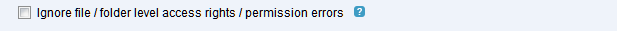
Or open file backup switched off?
Last edited by Mouse (2018-05-19 14:15:34)
Offline
#4 2018-05-19 17:46:00
Re: IDrive says backup was success when 10-20% of files have NOT backed up
I have to confess this wasn't one of my problems, I simply re-posted it from the official forums because it was an active thread when they were removed.
Hopefully your response will be helpful to others with this particular issue.
Offline
#5 2018-05-19 21:40:11
- Mouse
- Member
- Registered: 2018-05-18
- Posts: 19
Re: IDrive says backup was success when 10-20% of files have NOT backed up
SteveA wrote:
I have to confess this wasn't one of my problems, I simply re-posted it from the official forums because it was an active thread when they were removed.
Hopefully your response will be helpful to others with this particular issue.
OK Steve I understand. Makes sense.
Maybe the OP will read this.
Kind regards
Mike
Offline
Pages: 1
- Index
- » Glitches or Snags
- » IDrive says backup was success when 10-20% of files have NOT backed up


