Backup forum
A place to discuss Backup software and online services
You are not signed in.
Announcement
Pages: 1
- Index
- » Glitches or Snags
- » B/U of some files fails w. 'file open' error, though open file B/U on

#1 2018-06-17 14:32:34
- Mouse
- Member
- Registered: 2018-05-18
- Posts: 19
B/U of some files fails w. 'file open' error, though open file B/U on
1. What actually happened [+IDrive ID]
Backup of some open files such as Outlook.pst, Vmware .log files, and bespoke Word template .dotx files, consistently fails with 'Failed to read the file; It is either open or locked' error in detailed log, even though open files backup is switched on in IDrive client settings. [ID292711772]
Log entries:
[Error] [06/15/2018 23:12:13] [D:\.....\Outlook.pst] [Failed to read the file; It is either open or locked]
[Error] [06/15/2018 23:12:13] [D:\......\My Virtual Machines\CentOS 7 64-bit minimal under Centos - try 3\vprintproxy.log] [Failed to read the file; It is either open or locked]
[Error] [06/15/2018 23:12:13] [D:\.......\My Virtual Machines\CentOS 7 64-bit minimal under Centos - try 3\vmware.log] [Failed to read the file; It is either open or locked]
[Error] [06/15/2018 23:12:13] [D:\........\Spec ..... template.dotx] [Failed to read the file; It is either open or locked]
2. What you did to cause that to happen, step by step
i) Make sure Outlook 2010 is open with a .pst file loaded, Vmware is running a virtual machine, and Word has a document with a bespoke template loaded
ii) Request a scheduled backup via the scheduler
iii) Examine the logs after the backup is completed
3. If you repeat these steps does the same thing always happen
Almost always, yes
4. What you expected or wanted to happen
No errors in the log, open files are backed up sucessfully
5. Operating system, whether 32 or 64bit, and service pack number
Windows 7 Ultimate, 64bit
6. IDrive full version number
6.7.1.21
7. Any backup, security, or sandbox software installed now or previously
Yes Comodo CCAV, formerly Comodo CCS/CIS. Windows backup. Comodo Backup (client not loaded).
8. Current IDrive settings (redacted for privacy if appropriate) 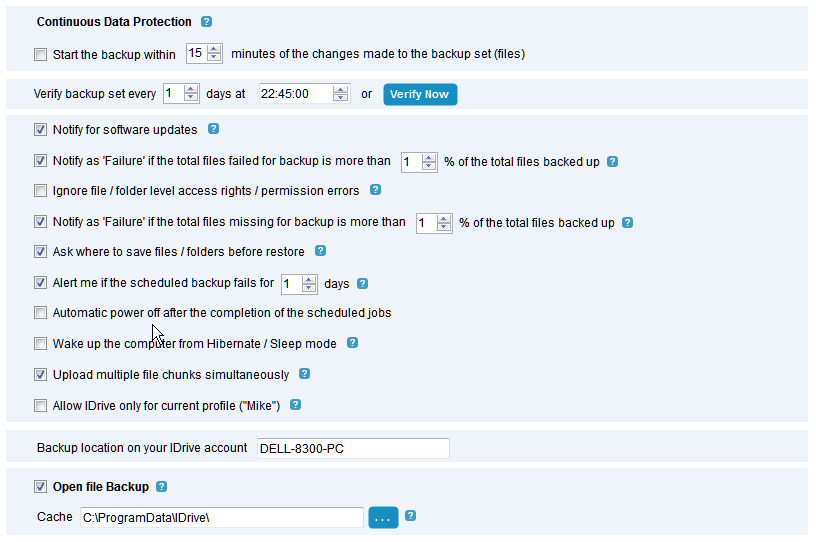
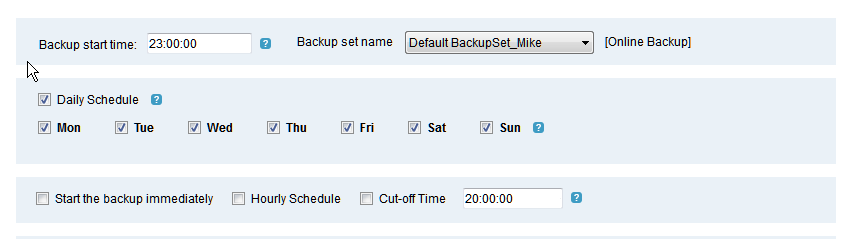
Whether backup was online or offline
Online
9. Any other relevant information (eg Your guess at the reason for the bug, how you have tried to fix or analyse it)
I tried backing up with programs closed, this was successful
I tried copying the same files when open using a shadow copy utility which uses the same OS service as IDrive - this was sucessful
http://www.runtime.org/shadow-copy.htm
I used lockhunter utility to check for locks on the open files. The Outlook file was not locked, but the Vmware files were. Locks should not prevent shadow copy though.
www.lockhunter.com
Last edited by Mouse (2018-06-17 16:28:09)
Offline
#2 2018-07-29 22:08:09
- DeronLJ
- New member
- Registered: 2018-07-29
- Posts: 3
Re: B/U of some files fails w. 'file open' error, though open file B/U on
I have a similar issue since upgrading to iBackup 11.1.0.29. (iBackup and IDrive are marketing names used by Pro Softnet) Backups were working fine with 11.1.0.24. I kept the older installer, so if I don't get a resolution soon I'm going to downgrade and see what happens.
Offline
#3 2018-07-30 09:00:09
- Mouse
- Member
- Registered: 2018-05-18
- Posts: 19
Re: B/U of some files fails w. 'file open' error, though open file B/U on
DeronLJ wrote:
I have a similar issue since upgrading to iBackup 11.1.0.29. (iBackup and IDrive are marketing names used by Pro Softnet) Backups were working fine with 11.1.0.24. I kept the older installer, so if I don't get a resolution soon I'm going to downgrade and see what happens.
Thank very much for your post.
That's very interesting. I too had a previous version of IDrive (much earlier 3.x) which did not have this problem when used on the same computer.
FYI I have found out from IDrive support that there is a very detailed backup log file at: C:\programdata\IDrive\ibcommon\<profilename>\Tracefile.txt. I read through mine but could not quite work out what the volume shadow copy lines lines were telling me. Perhaps you will have more luck?
Please do post to say whether reverting to an earlier version fixes the problem.
Kind regards
Mouse
Offline
#4 2018-08-01 15:48:50
- DeronLJ
- New member
- Registered: 2018-07-29
- Posts: 3
Re: B/U of some files fails w. 'file open' error, though open file B/U on
I was able to revert to the earlier version of iBackup (11.1.0.24) and it did indeed solve the problem. Odd, since the iBackup release notes from one of the intermediate versions lists "Open file backup fine tuning".
It looks like the version numbers for IDrive don't correspond to the ones for iBackup, but at least this is a clue to give their support folks.
Offline
Pages: 1
- Index
- » Glitches or Snags
- » B/U of some files fails w. 'file open' error, though open file B/U on


