Backup forum
A place to discuss Backup software and online services
You are not signed in.
Announcement
#1 2019-11-09 14:59:25
- RMike
- New member
- Registered: 2019-11-09
- Posts: 3
Need Help Setting Up A Schedule
I am a new user and so far, IDrive is working very well for me, but I have one issue that I cannot resolve.
I want to set up a second "scheduled" backup so that I run a backup twice each day. I am unable to figure out how to do this. Surely it is possible.
I am unable to change the Backup Set name so I cannot save separate schedules under different names. I do not want to use continuous back.
Thanks for any advice you can give.
Offline
#2 2019-11-09 15:27:49
Re: Need Help Setting Up A Schedule
I don't think that's possible the way the software is written, you may only have one "Daily" online backup.
Its a bit crazy though, because I once accidentally ended up with two backup sets after I suffered a corrupted Windows profile. I was able to delete the old set (Scheduler / view and manage all scheduled jobs).
Unfortunately, there's no "create set" option in there ![]()
Offline
#3 2019-11-09 17:55:58
- RMike
- New member
- Registered: 2019-11-09
- Posts: 3
Re: Need Help Setting Up A Schedule
OK Thanks. I guess that explains why I can't find a way to set a second job up. The Scheduler which allows you to "View and Manage All Scheduled Jobs" certainly implied to me that you could set up multiple jobs.
It would be a nice feature.
Thanks for your help.
Offline
#4 2019-11-09 18:15:43
Re: Need Help Setting Up A Schedule
Actually, there may be a workaround, based on problem I mentioned earlier.
I'm assuming that you're using Windows - if not, there may also be a way to do this on a Mac, but I'm not familiar with the Mac version.
I'm thinking set up a new user profile in Windows, run IDrive while logged into it and set up a backup set exactly the same as your main one.
Make sure, in the settings, you uncheck "Allow IDrive only for your current profile" (do this in both Windows user profiles).
Set up your alternative schedule and save it. You should now be able to log out of the user profile.
IDrive should now show both jobs in "View and Manage All Scheduled Jobs" and run them at the scheduled times, regardless of which user profile you are logged into (and even when no profile is logged on).
I hope this helps. Let me know how you get on.
Offline
#5 2019-11-29 17:30:01
- CamanoIdrive
- New member
- Registered: 2019-11-29
- Posts: 5
Re: Need Help Setting Up A Schedule
Steve - I tried this and regret to say that it didn't work. Signed in as my wife and all I could do was to add files to the single backup set. Only change was that the existing backup set was not shown. Let me know if you have a different angle on this.
Offline
#6 2019-11-29 21:36:01
Re: Need Help Setting Up A Schedule
But did it create a backup set called something like "Default BackupSet_wife"?
You should be able to set its own schedule and selections.
I just tried this on a virtual Windows XP machine (didn't want to mess up any of my real computers!) and it worked like a charm.
I even logged out of the profile and the backup still ran at the scheduled time.
Offline
#7 2019-11-30 01:20:42
- CamanoIdrive
- New member
- Registered: 2019-11-29
- Posts: 5
Re: Need Help Setting Up A Schedule
OK, I did login under my wife's user acct and I set up a separate "Default backup set-wife's username". I was able to specify folders, with seriously limitations. (See below). But both times I started the backup, and left IDrive open, the backup process terminated after I switched users. Apparently, the specific user must be active for a backup to run.
Details: I signed in with my wife's account. The IDrive box was empty (no default folders) but I was able to "Make Changes" and go into my own User directory (which shows how little separation exists between users on the same PC). I wanted to set up the AppData folder for weekly backup, except for the folders I already backup in my default backup set. I could click on the Appdata folder but I could not go into the subfolders. (I wanted to unclick the folders already in my default backup set.) I did not try to exclude the folders under Settings. I left my selection at all of AppData and, yes, that was stored at "Default Backup set-wife's name". I started an immediate backup, let it proceed for a few minutes. Then I switched users, back to my own user account. The backup for my wife stopped, even though I had not stopped it. This happened twice. My wife had not logged off. I simply switched users.
Offline
#8 2019-11-30 11:39:43
Re: Need Help Setting Up A Schedule
I think there's a difference between initiating a backup from the client and letting one run from the scheduler.
I set the time just ahead of the current time and logged completely out (not switched user) and back into my main account.
The backup ran successfully at the scheduled time.
If you are having difficulties selecting files from AppData or other restricted folders, it may be because IDriveService runs under Local System credentials.
You could try setting up a dedicated Backup account with local admin privileges and configure IDriveService to use that account.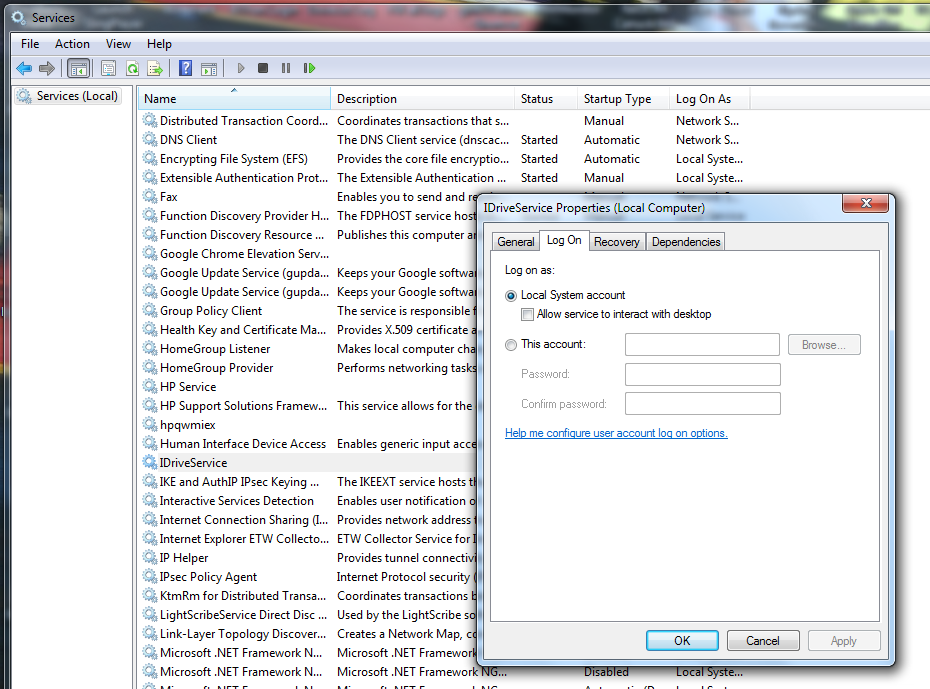
Offline
#9 2019-12-04 21:53:12
- CamanoIdrive
- New member
- Registered: 2019-11-29
- Posts: 5
Re: Need Help Setting Up A Schedule
Thanks for the suggestion but I think I will live with the single IDrive backup set. Backup is already complicated enough.
Offline


