Backup forum
A place to discuss Backup software and online services
You are not signed in.
Announcement
#16 2021-01-31 23:57:06
Re: Getting An Inappropriate (I think) Backup Failure Prompt
Please note, these examples are from a Windows 7 machine. Later Windows versions may differ slightly but will be similar.
Open up the Computer Management snap-in, in Event Viewer drill down to Windows Logs and right-click Application.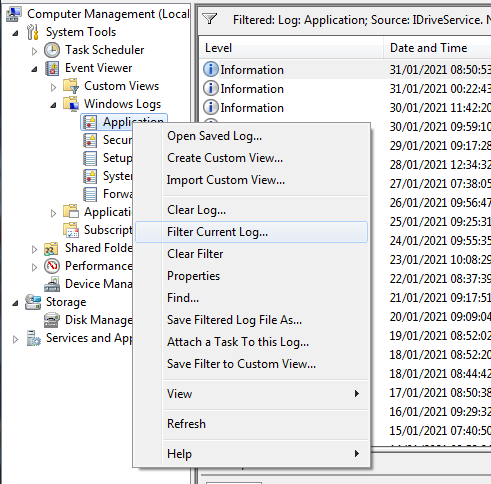
Now select Filter Current Log...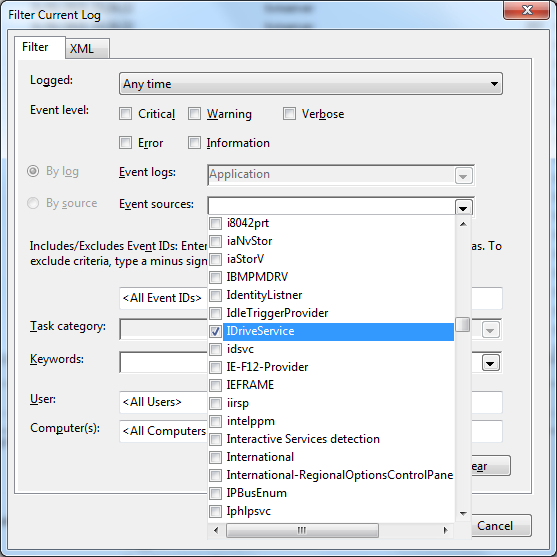
Scroll down until you see IDriveService and select it, then click OK.
Now you should see all the events for IDriveService in isolation and it will probably be apparent that it started very quickly after you booted the computer.
If its starting before other delayed-start services, this would suggest that the time value you entered is too low. Have you tried the value I suggested in milliseconds?
Let me know how you get on.
Offline
#17 2021-02-02 02:50:14
- DaveLab
- Member
- Registered: 2021-01-11
- Posts: 22
Re: Getting An Inappropriate (I think) Backup Failure Prompt
Well, I checked the Event Viewer for this morning and the prior morning, and it looks like IDrive service started about two minutes after other services. This, despite the fact that I had the delay time set to 20 seconds in the registry.
But, again tonight I shut off the computer, then restarted it, and as soon as I get into Windows I go to the even viewer, and IDrive hasn't appeared yet. But when I go to Services, I see that it's "Running." What's up with that?
Just to be sure I set the delay value in the registry to five minutes (300000 decimal), turned the computer off, then on, and got the exact same result. Then I waited a full six minutes, and IDrive still hasn't appeared in the Event list. All the while the service shows as "Running" in Services. Something's wonky.
I don't have high confidence in these methods of checking when the service starts. ![]()
Strangely, I'm not getting the prompt any more. Maybe it's working, but we just can't witness it working other than indirectly like this?
I do notice that the USB drive (G: ) spins up soon after power-up of the tower, even though it doesn't mount (doesn't appear in File Explorer once I'm into Windows). Can't say if it's always behaved that way. Probably. I've made no other changes that I know of.
Last edited by DaveLab (2021-02-02 03:05:53)
Offline
#18 2021-02-02 11:10:20
Re: Getting An Inappropriate (I think) Backup Failure Prompt
DaveLab wrote:
I waited a full six minutes, and IDrive still hasn't appeared in the Event list. All the while the service shows as "Running" in Services. Something's wonky.
I don't think it'll auto-refresh...
Maybe it's working, but we just can't witness it working other than indirectly like this?
I'm sure there are some monitoring programs out there that will show you real-time status of services and processes, but if you want a no-frills one, this batch file will do it:
Code:
@echo off Setlocal EnableDelayedExpansion :Begin cls echo Monitoring IDriveService echo. tasklist | findstr -i "id_service.exe" >nul if NOT "!errorlevel!" == "0" goto NotRunning echo IDriveService is running goto Timer :NotRunning echo IDriveService is stopped :Timer echo. timeout 10 goto Begin endlocal
Just save it in a .cmd file and run it.
Offline
#19 2021-02-03 15:02:16
- DaveLab
- Member
- Registered: 2021-01-11
- Posts: 22
Re: Getting An Inappropriate (I think) Backup Failure Prompt
Thanks for that real-time monitoring idea. Reading that it occurred to me that I could just keep an eye on Task Manager. So here's what I did this morning...
Having set the AutoStartDelay value to 300000 (decimal), which I reckon is five minutes, in the registry a couple of days ago, now, on boot-up this morning I immediately went to the Task Manager to keep an eye out for the IDrive service. What was there immediately was the IDrive Background process (whatever that is). What popped up soon after getting into Windows was our old friend, the prompt telling me my G: drive is not available, so the backup couldn't start. As a reminder: this is silly, because my backup isn't scheduled to start till 6 PM.
Then, about two minutes after boot-up, the IDrive service appeared in Task Manager.
So I've come away with two new "discoveries":
1) The IDrive service isn't responsible for this prompt (sure wish the tech support guys were hip to that).
2) The concept of setting the delay time for the automatic (delayed start) setting for the service via the method I've seen all over the Internet does not in fact work.
Perhaps the answer is to delay the start of the IDrive Background process (id_bglaunch.exe)? I wonder how that might be accomplished.
Last edited by DaveLab (2021-02-03 15:11:48)
Offline
#20 2021-02-03 15:41:33
Re: Getting An Inappropriate (I think) Backup Failure Prompt
id_bglaunch.exe and id_tray.exe are programs that are run at login.
They could be delayed by running something else in their place, which launches them after a certain time. This wouldn't help if the Drive error occurs after sleep, because those programs will already be running.
You can see them in the Start-up tab of the Task Manager (Windows 10), or by running msconfig from other versions of Windows.
If you were to disable id_bglaunch, you could add the following to a batch file in All Programs / Startup:
Code:
timeout 120 start /min "" "C:\Program Files (x86)\IDriveWindows\id_bglaunch.exe"
I should point out that these programs are not necessary to perform a backup, they are only running if there's a logged in session (or more than one). If you left your computer at a login prompt (or logged out), IDrive would continue to work.
Offline
#21 2021-02-04 16:12:48
- DaveLab
- Member
- Registered: 2021-01-11
- Posts: 22
Re: Getting An Inappropriate (I think) Backup Failure Prompt
I'd like to give it a try, but can't find All Programs\Start anywhere. Where would I find this?
How would I disable id_gblaunch? And is creating a batch file as simple as putting your text in a text file with the .bat extension?
Offline
#22 2021-02-04 17:20:11
Re: Getting An Inappropriate (I think) Backup Failure Prompt
Sorry, another thing that's changed on Windows 10!
You can place items here so they start for a particular user:
C:\Users\USERNAME\AppData\Roaming\Microsoft\Windows\Start Menu\Programs\Startup
Or in here to start for all users:
C:\ProgramData\Microsoft\Windows\Start Menu\Programs\Startup
You should create the batch files with a .cmd extension (command file).
To disable existing Start-up tasks, highlight them in the Task Manager Start-up tab and click the Disable button at the bottom of the window.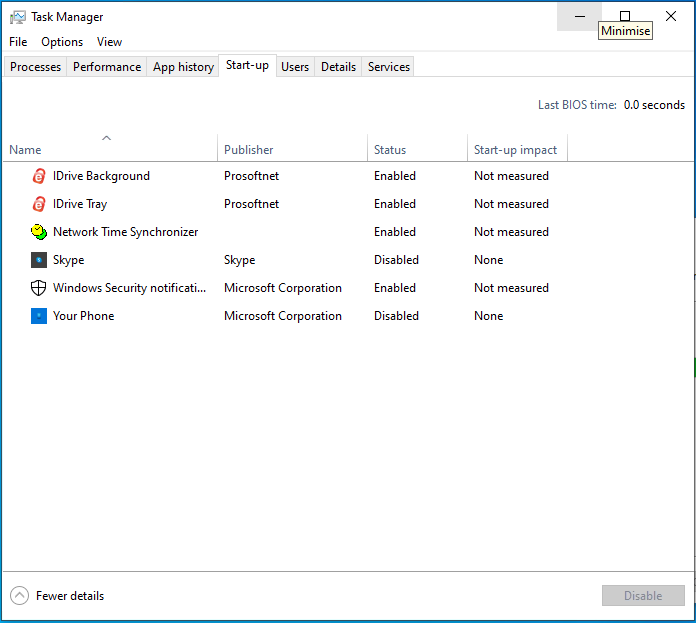
Offline
#23 2021-02-04 19:28:50
- DaveLab
- Member
- Registered: 2021-01-11
- Posts: 22
Re: Getting An Inappropriate (I think) Backup Failure Prompt
Well, here's the latest.
I disabled IDrive Background in Task Manager/Startup. I created the CMD file and put it in the "all accounts" path. At first, on reboot, the computer complained that the file couldn't be found; there was a typo in the file name (gb instead of bg). Fixed that. This time on reboot all seemed to be going well until IDrive Background popped up as a process in Task Manager (Processes tab) about a minute into the countdown. It's like the Disable button merely put a one-minute delay on the launch, rather than actually disabling it. When the CMD file hit 120 seconds, nothing happened (as we might expect, since the process was already running).
It's amazing how little control we seem to have over stuff that we should have control over.
Offline
#24 2021-02-04 19:36:31
Re: Getting An Inappropriate (I think) Backup Failure Prompt
Sorry about the bg/gb mix up, my fault!
So something else is triggering id_bglaunch - probably id_tray or even id_service.
I've installed IDrive on my Windows 10 VM now, so I'll do some experimenting and see what I can figure out.
Offline
#25 2021-02-04 19:51:10
- DaveLab
- Member
- Registered: 2021-01-11
- Posts: 22
Re: Getting An Inappropriate (I think) Backup Failure Prompt
No worries. Thanks or taking the time!
Yeah, my next step was to try it on the IDrive Tray process. Out of time today. Maybe tomorrow. ![]()
The order that they populate in Task Manager following boot is IDrive Tray (almost right away), then IDrive Background (after about a minute), then IDrive Service. The latter hits at about 120 seconds, so I'm thinking the default Automatic (delayed start) setting is working for that. Which doesn't turn out to help us, of course. ![]()
Offline
#26 2021-02-04 22:39:27
Re: Getting An Inappropriate (I think) Backup Failure Prompt
Well...
I now have both start-up files disabled, and a .cmd file like this:
Code:
timeout 120 start /min "" "C:\Program Files (x86)\IDriveWindows\id_bglaunch.exe" min start /min "" "C:\Program Files (x86)\IDriveWindows\id_tray.exe" min
In order to hide the operation from the screen, I created the file in a separate folder and put a shortcut to it in the C:\ProgramData\Microsoft\Windows\Start Menu\Programs\Startup folder. This in itself is not a simple task, due to a possible bug in Windows 10. If you want to attempt it, this video I found explains the workaround better than I can in words:
Once you have the shortcut in place, you can change the properties to Run: Minimized
Offline
#27 2021-02-16 21:22:42
- DaveLab
- Member
- Registered: 2021-01-11
- Posts: 22
Re: Getting An Inappropriate (I think) Backup Failure Prompt
Humble apologies for my absence. Got busy with stuff.
As it happens, IDrive support asked me to do a chat session to further address the issue. The chat dude remoted in today and tweaked some files (looks like he may have just renamed some INI files and stuff so that they'd refresh on their own). So I'll wait and see before I try your latest thing.
BUTóI'm actually switching back to online backup; this USB drive local backup was just meant as a stop-gap till I got the Express Drive starter-upper thing turned around with them. So, this whole exercise will be moot for me, soon. But, hopefully, we've all learned a thing or two that may be helpful to others down the road.
More when I know more...
Thanks, again, for all your help!
Offline
#28 2021-02-27 15:47:08
- DaveLab
- Member
- Registered: 2021-01-11
- Posts: 22
Re: Getting An Inappropriate (I think) Backup Failure Prompt
Okay, here is where I've landed...
After the IDrive support dude remoted in, my boot-up prompt changed from "can't backup to your G drive cuz it's unavailable" to "can't backup to your C drive cuz it's unavailable." What!
And then, as one might expect, the scheduled local backup (scheduled, you may recall, for much later in the day) began happening to the C drive for each day thereafter. It turns out that that was the last time I saw such a prompt on boot-up, though. So that issue (my original issue for this thread) was apparently fixed.
When I first got that C drive prompt and noticed that it was, indeed, now doing the local backup the the wrong drive, I discovered that the destination drive assignment in the IDrive program had changed to C. So I set it back to G, thinking I'd be good.
Nope. Despite that setting in the program, days two and three showed backups continuing to the C drive!
IDrive support, which has been great on following up to see how things were going, asked me how things were going (via email). I replied as described above. Prompt worked itself out, but now it's going to the wrong drive.
They replied asking me to set the destination to G (which I did, again, although it was already there following my previous reset) and then do a quick test backup of a single file. Kind of a pain, because that meant deselecting all my backup selections to do that, then reselecting them all afterward. Anyway, I did that, and it seems to have rectified the problem; after doing the single-file test, which went fine, I reselected all my desired files and the full scheduled backup went fine to the G drive, as desired.
Then I deleted everything because my cloud backup was back to full-force. Oh, well. The things I do for science. ![]()
Long story not-so-short: Looks like there's a fix for my original issue that doesn't require delayed starting of any IDrive stuff. But, unfortunately, it's all "under the hood" from my customer perspective. Moral of the story: IDrive will fix it for you. Eventually. :^)
Many thanks to SteveA for his selfless dedication to my issue and to this forum in general. You, sir, are one of the good guys. I appreciate you, as the kids say.
Offline
#29 2021-02-28 16:33:53
Re: Getting An Inappropriate (I think) Backup Failure Prompt
DaveLab wrote:
Many thanks to SteveA for his selfless dedication to my issue and to this forum in general. You, sir, are one of the good guys. I appreciate you, as the kids say.
Glad to help (if, ultimately, I did!)
Offline


