Backup forum
A place to discuss Backup software and online services
You are not signed in.
Announcement
#1 2021-12-30 17:48:14
- bspiglejr
- New member
- Registered: 2021-12-30
- Posts: 4
Non Existent directories causing errors
I got a new computer and reinstalled IDrive. It is not giving me unsuccessful backup every night. It appears it is giving errors trying to back up diretories that do not exist. I tried to remove these directories but can't see a way to do so.
The directories are red and don't have a check box or anything. The directories are My Music, My PIctures and My Documents inside Documents. I would post a picture but I don't see how to do that.
Offline
#2 2021-12-30 18:09:00
Re: Non Existent directories causing errors
The "My xxx" entries are junctions (shortcuts) that point to real folders in C:\Users\-your profile-\ which can't be added to your backup selections.
You should be able to add your libraries from This PC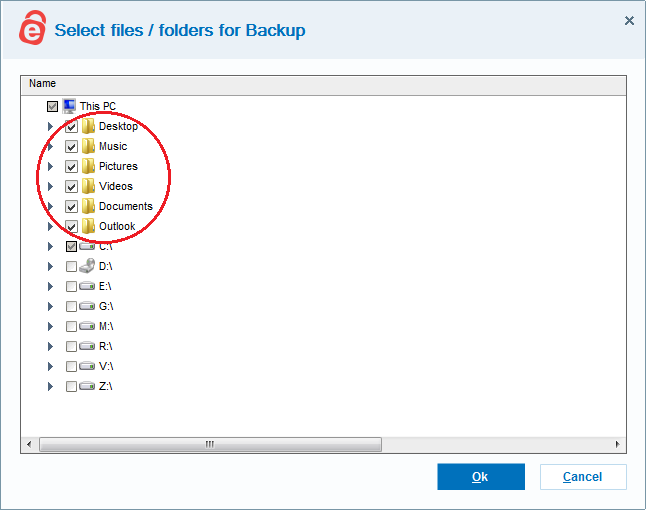
Or you can simply select them from c:\users\-your profile-\Music, c:\users\-your profile-\Pictures etc.
Offline
#3 2021-12-30 18:34:19
- bspiglejr
- New member
- Registered: 2021-12-30
- Posts: 4
Re: Non Existent directories causing errors
Thanks Steve. I think everything is getting backed up but the backup says unsuccessful. I can look at the details and see that they are fine, but, knowing me, eventually I'll get "too busy" and then there will be a real failure and...
My new machine is running Windows 11 Pro. Maybe Windows 11 got rid of those shortcuts and IDrive doesn't know about that? Anyway here's the picture: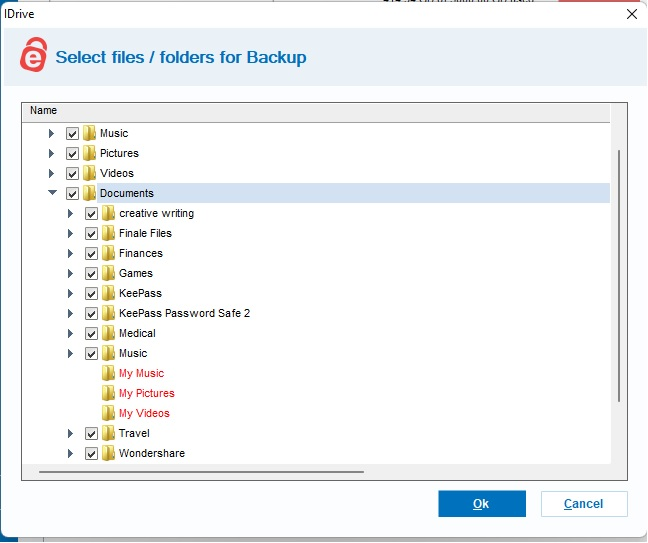
Last edited by bspiglejr (2021-12-30 18:38:24)
Offline
#5 2021-12-30 23:41:14
- bspiglejr
- New member
- Registered: 2021-12-30
- Posts: 4
Re: Non Existent directories causing errors
Thanks Steve. I'm not sure what the problem was but when I took c:/users out of the backup added it back in. That backup failed because of the non-existent directory c:\users\all-users. Luckily that one I was able to take out of the backup list successfully and the next backup succeeded. Thanks for all the help!
I'm thinking IDrive may need to eventually make some tweaks for Windows 11....
Offline


