Backup forum
A place to discuss Backup software and online services
You are not signed in.
Announcement
Pages: 1
- Index
- » Glitches or Snags
- » Summary says many files failed to b/u but detailed log shows far fewer

#1 2018-05-19 10:58:54
- Mouse
- Member
- Registered: 2018-05-18
- Posts: 19
Summary says many files failed to b/u but detailed log shows far fewer
1. What actually happened [+IDrive ID]
The summary log says many files failed to backup and classifies the backup as a failure. But the detailed log, which identifies the files concerned, show far fewer failures, sometimes none. [IDrive ID ID155378211]. 
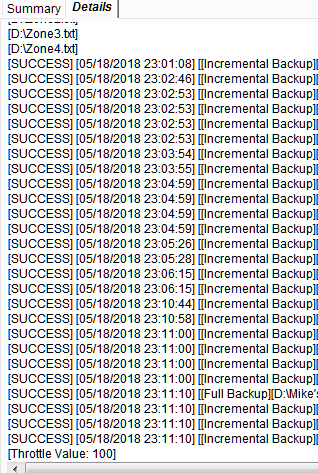
2. What you did to cause that to happen, step by step
i) Request a scheduled backup via the scheduler or interactive backup
ii) Examine the logs after the backup is completed
3. If you repeat these steps does the same thing always happen
Almost always, yes
4. What you expected or wanted to happen
The detailed log should show the same number of failed files as the summary, and should specifically list the file and path for each failed file.
5. Operating system, whether 32 or 64bit, and service pack number
Windows 7 Ultimate, 64bit
6. IDrive full version number
6.7.1.17
7. Any backup, security, or sandbox software installed now or previously
Yes Comodo CCAV, formerly Comodo CCS/CIS. Windows backup.
8. Current IDrive settings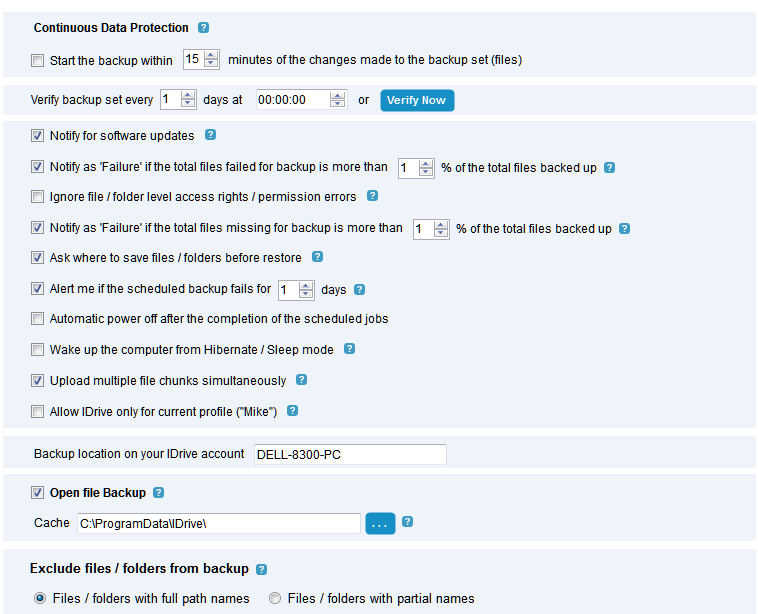
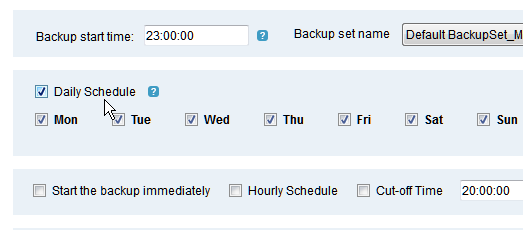
The exclusions and backup lists, though not shown for security reasons, do not overlap.
Other settings (server, synch etc) are at defaults AFAIK.
Whether backup was online or offline
Online
9. Any other relevant information (eg Your guess at the reason for the bug, how you have tried to fix it)
I tried using the Settings ~ Verify Now facility, which according to IDrive updates the backup set to reflect the files currently on disk. This did not make any difference.
I ensured there was sufficient storage allocation for volume shadow copy
I have observed that backing up .pst files particularly those with @ in the files name can cause detailed errors to be logged
I have also observed the same for Vmware .lck files. But neith really can explain this issue as far as I can see.
Last edited by Mouse (2018-05-20 14:30:43)
Offline
#2 2018-05-19 12:19:05
Re: Summary says many files failed to b/u but detailed log shows far fewer
Looking through my logs, I actually do seem to get the correct number of failures listed in the detailed log.
Interestingly my IDrive applications stopped auto-updating at 6.7.1.0 - four computers set to auto-update (2 W764, 2 old 32 bit XP machines)
You state that you have 6.7.1.17, did you download that directly? I wonder if they've introduced a bug in the logging.
Offline
#3 2018-05-19 12:29:53
- Mouse
- Member
- Registered: 2018-05-18
- Posts: 19
Re: Summary says many files failed to b/u but detailed log shows far fewer
SteveA wrote:
Looking through my logs, I actually do seem to get the correct number of failures listed in the detailed log.
Interestingly my IDrive applications stopped auto-updating at 6.7.1.0 - four computers set to auto-update (2 W764, 2 old 32 bit XP machines)
You state that you have 6.7.1.17, did you download that directly? I wonder if they've introduced a bug in the logging.
Thanks for checking.
Interesting. Something different between our computers then. Do you use Outlook - domestic version? Or Vmware to run virtual machines (unlikely I guess)
Any difference in settings that might explain?
Quite possibly. Yes I directly downloaded. The updater crashes if I try to download and run it from IDrive client.
Last edited by Mouse (2018-05-19 12:30:47)
Offline
#4 2018-05-19 12:50:13
Re: Summary says many files failed to b/u but detailed log shows far fewer
I'm using Outlook 2010 and or my VMs I use Oracle VirtualBox.
IDrive's Continuous Data Protection kicks in when I run a VM and starts a backup on the VHD.
This doesn't seem to cause a problem but I'm not sure its very useful because the file is continually changing.
I also run IDrive within a Virtual Machine - one of the XP machines I mentioned is virtual, running under the W7 VPC program.
Offline
#5 2018-05-19 14:05:08
- Mouse
- Member
- Registered: 2018-05-18
- Posts: 19
Re: Summary says many files failed to b/u but detailed log shows far fewer
SteveA wrote:
I'm using Outlook 2010 and or my VMs I use Oracle VirtualBox.
IDrive's Continuous Data Protection kicks in when I run a VM and starts a backup on the VHD.
This doesn't seem to cause a problem but I'm not sure its very useful because the file is continually changing.
I also run IDrive within a Virtual Machine - one of the XP machines I mentioned is virtual, running under the W7 VPC program.
Same Outlook version, so probabaly not that then if Outlook is open when backed up= on your computer.
In Vmware I get errors for the .lck files. but VB is different technology.
Anyway to back up VMs via scheduled backup I suspend them, backup, then unsuspend them.
Last edited by Mouse (2018-05-19 14:41:01)
Offline
#6 2018-06-17 14:01:17
- Mouse
- Member
- Registered: 2018-05-18
- Posts: 19
Re: Summary says many files failed to b/u but detailed log shows far fewer
This problem seems to have been fixed in or just before version 6.7.1.21, which is pretty quick!
Number of files which have not been backed up in detailed and summary logs is now consistent. The status in the summary always shows as 'Success' (with no star) when there are no errors
Success (with a star) has a different meaning which I will post elsewhere. ![]()
Offline
Pages: 1
- Index
- » Glitches or Snags
- » Summary says many files failed to b/u but detailed log shows far fewer


