Backup forum
A place to discuss Backup software and online services
You are not signed in.
Announcement
#1 2020-05-10 15:55:38
- Chaucer
- Member
- Registered: 2020-05-10
- Posts: 10
IDrive; Restore files to mapped drive error
Hi,
I'm trying to conduct a restore of files using I drive.
I'm trying to restore to a mapped external drive (attached to my router).
I keep getting the error "Folder does not exist"
I am able to successfully restore files to my "c" drive.
I can copy and paste other files directly to the mapped hard drive so I know the mapped harddrive is recognized and active. Just can't restore them from I-drive directly
any thoughts
I chatted with the I drive help line and they were no help.
Thank you
Offline
#2 2020-05-10 16:05:25
Re: IDrive; Restore files to mapped drive error
The IDrive service logs in locally as "Local System" so I wonder if it has permissions to write to your external server.
Are there any authentication errors on your remote server, or in the IDrive restore log?
Offline
#3 2020-05-10 16:30:28
- Chaucer
- Member
- Registered: 2020-05-10
- Posts: 10
Re: IDrive; Restore files to mapped drive error
This is the I drive log error:
"Z" is the mapped harddrive and I created a folder inside "Z" called "Y drive files 5_10_2020"
[ERROR] [05/10/2020 9:44:08] [Z:\Restored Y Drive Files 05_10_2020 Reason: File / Folder does not exist]
Also; I-drive does successfully back up from the mapped "Z" drive, so it can access it for the regular back up function, just not restore
Thank you
Last edited by Chaucer (2020-05-10 16:36:31)
Offline
#4 2020-05-10 16:52:47
Re: IDrive; Restore files to mapped drive error
Chaucer wrote:
"Z" is the mapped harddrive and I created a folder inside "Z" called "Y drive files 5_10_2020"
[ERROR] [05/10/2020 9:44:08] [Z:\Restored Y Drive Files 05_10_2020 Reason: File / Folder does not exist]
These two are different - the 2nd one is prefixed with "Restored". Also the case is different, which would matter if your NAS has a Unix file system.
Offline
#5 2020-05-10 17:57:08
- Chaucer
- Member
- Registered: 2020-05-10
- Posts: 10
Re: IDrive; Restore files to mapped drive error
SteveA wrote:
Chaucer wrote:
"Z" is the mapped harddrive and I created a folder inside "Z" called "Y drive files 5_10_2020"
[ERROR] [05/10/2020 9:44:08] [Z:\Restored Y Drive Files 05_10_2020 Reason: File / Folder does not exist]These two are different - the 2nd one is prefixed with "Restored". Also the case is different, which would matter if your NAS has a Unix file system.
Sorry, they are identical. Just didn't completely type the first one.
Z:\Restored Y Drive Files 05_10_2020
Offline
#6 2020-05-10 18:51:25
Re: IDrive; Restore files to mapped drive error
Are you able to restore to a simpler folder name, for example Z:\test ... ?
I wonder if the spaces in the folder name are causing an issue (although I just tested that here and it didn't!)
Also are you sure you have write permissions on the NAS?
Offline
#7 2020-05-10 19:16:01
- Chaucer
- Member
- Registered: 2020-05-10
- Posts: 10
Re: IDrive; Restore files to mapped drive error
Yes, I have write privilege's because I place a file there to check.
tks
Offline
#8 2020-05-10 20:03:43
Re: IDrive; Restore files to mapped drive error
This is a long-shot, but you could try setting IDriveService to log in as your own Windows account.
I'm wondering the NAS is only giving read access to IDrive because its not running under your account.
You can change it from Services: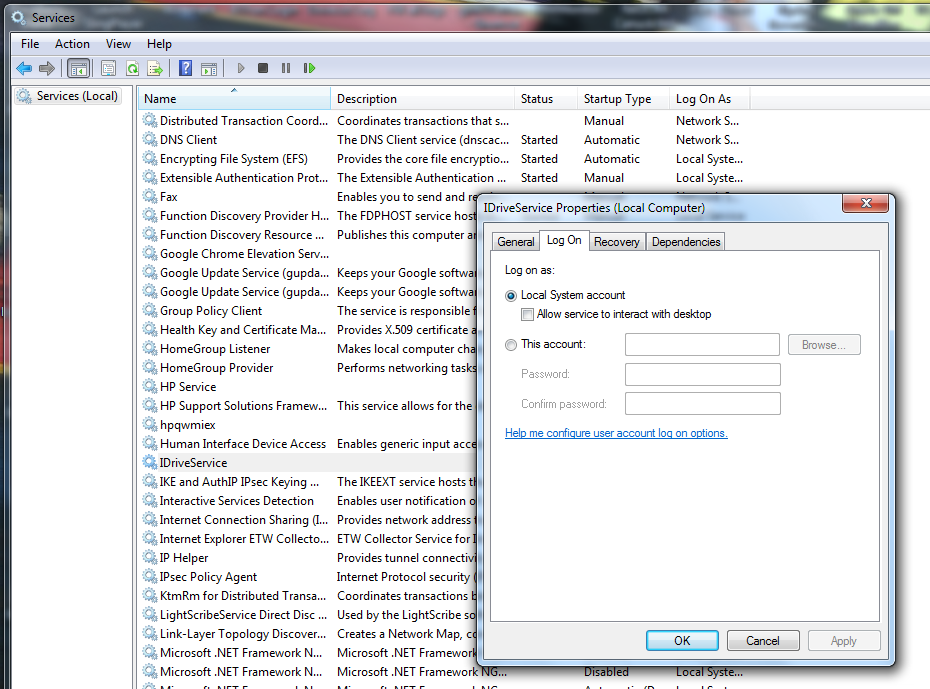
Just out of interest, you say your router is acting as the NAS - what router is it?
Offline
#9 2020-05-10 20:18:09
- Chaucer
- Member
- Registered: 2020-05-10
- Posts: 10
Re: IDrive; Restore files to mapped drive error
You mean change it from "local service account" to "This account" It is already set to local service account.
It is a Verizon fios provided router.
what started this was my other backup crashed. So I bought new WD my cloud back up. So I've trying to restore my backed up files from I drive to the new harddrive (connected to my router).
I think there is a way to connect the hard rive directly to my laptop, but I think you need to change it to a static IP and set the IPs for both the laptop and router. I've looked on line to do this, but it confuses me.
I was thinking it may work if it's connected directly to my laptop (at least I wanted to try that.)
I was on I Drive chat for about 1 hour and they could not figure it out. They had me update to a more recent version. But it made no differences. They said they would email me any updates. I do plan to call tomorrow and see what they say.
Thank you for the help
Offline
#10 2020-05-10 20:43:30
Re: IDrive; Restore files to mapped drive error
Chaucer wrote:
You mean change it from "local service account" to "This account" It is already set to local service account.
Yes, then enter your own credentials.
It is a Verizon fios provided router.
what started this was my other backup crashed. So I bought new WD my cloud back up. So I've trying to restore my backed up files from I drive to the new harddrive (connected to my router).
Ah - I see, it's a NAS itself - I thought you had a USB hard disk plugged into the router (some routers can do this).
I think there is a way to connect the hard drive directly to my laptop, but I think you need to change it to a static IP and set the IPs for both the laptop and router. I've looked on line to do this, but it confuses me.
I was thinking it may work if it's connected directly to my laptop (at least I wanted to try that.)
I think you would run into the same problem, because you're not just connecting a hard-disk, its still a network device.
Depending on how your laptop's configured, you may find that you can't connect to your router by WiFi while the Ethernet port is connected to the NAS, so you wouldn't be able to reach IDrive (or anything).
When you mapped your Z: drive to the NAS originally, did you authenticate with a username and password?
I notice in IDrive, they also have an option to authenticate in Settings / Mapped Drive Setup. Did you put your credentials in there too?
Offline
#11 2020-05-10 22:37:42
- Chaucer
- Member
- Registered: 2020-05-10
- Posts: 10
Re: IDrive; Restore files to mapped drive error
SteveA wrote:
Chaucer wrote:
You mean change it from "local service account" to "This account" It is already set to local service account.
Yes, then enter your own credentials.
Not sure what I would put here
SteveA wrote:
When you mapped your Z: drive to the NAS originally, did you authenticate with a username and password?
Yes
SteveA wrote:
I notice in IDrive, they also have an option to authenticate in Settings / Mapped Drive Setup. Did you put your credentials in there too?
Yes
Offline
#12 2020-05-10 23:01:54
Re: IDrive; Restore files to mapped drive error
Chaucer wrote:
Not sure what I would put here
The username (profile name) you use on your computer. But before playing with this, let's try...
SteveA wrote:
I notice in IDrive, they also have an option to authenticate in Settings / Mapped Drive Setup. Did you put your credentials in there too?[/quote=Chaucer]
Yes
On my configuration I have authentication turned OFF in the IDrive settings, and I can backup and restore to a mapped drive just fine. So I'm suggesting that you turn it off, then see if you can restore to your NAS.
The only problem I can foresee is backups and restores of the mapped drive will only work if the computer is logged on.
Offline
#13 2020-05-11 00:03:58
- Chaucer
- Member
- Registered: 2020-05-10
- Posts: 10
Re: IDrive; Restore files to mapped drive error
SteveA wrote:
On my configuration I have authentication turned OFF in the IDrive settings, and I can backup and restore to a mapped drive just fine. So I'm suggesting that you turn it off, then see if you can restore to your NAS.
I've tried it with it off before and it didn't make a difference, but I've turned it off again
Question: When you click restore, a box comes up "Restore Now" and then a box comes up and says "Where to restore". You then select the location. My mapped harddrive does show up there and I select a folder in side the drive. Is that what you see/do?
Offline
#14 2020-05-11 00:31:14
Re: IDrive; Restore files to mapped drive error
Chaucer wrote:
Question: When you click restore, a box comes up "Restore Now" and then a box comes up and says "Where to restore". You then select the location. My mapped harddrive does show up there and I select a folder in side the drive. Is that what you see/do?
That's exactly what I see, and once I choose a location it is remembered between sessions.
Offline
#15 2020-05-11 01:10:05
- Chaucer
- Member
- Registered: 2020-05-10
- Posts: 10
Re: IDrive; Restore files to mapped drive error
SteveA wrote:
Chaucer wrote:
Question: When you click restore, a box comes up "Restore Now" and then a box comes up and says "Where to restore". You then select the location. My mapped harddrive does show up there and I select a folder in side the drive. Is that what you see/do?
That's exactly what I see, and once I choose a location it is remembered between sessions.
Hmm..this is so baffling why it won't let me save to the mapped drive. The error "No folder exists" seems like it doesn't see it. I would think if it was an access issue, it would say something like that. Obviously a setting somewhere. Seems like on my computer, since it was restore to my C drive.
Offline


