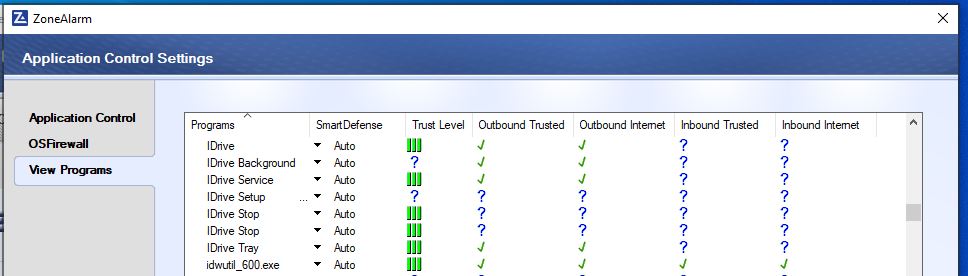Backup forum
A place to discuss Backup software and online services
You are not signed in.
Announcement
#1 2022-05-10 22:09:36
- TroyBayliss
- Member
- Registered: 2022-03-11
- Posts: 27
Cannot open main Interface and auto backs not running
Hi there
Auto scheduled backups have not been running and cannot access main interface.
I am wondering whether Zone Alarm firewall settings are involved. I installed ZA approximately when the issue arose.
Here is an image snip of the related ZA settings re IDrive
Regards
Offline
#2 2022-05-11 03:43:05
- TroyBayliss
- Member
- Registered: 2022-03-11
- Posts: 27
Re: Cannot open main Interface and auto backs not running
Hi Steve
My device is running Windows 10.
I have, since my initial post, accessed Zone Alarm, and temporarilly disabled its overall Application Control function -- alas -- the problem still persisted.
I then went to 'Start' and type in IDrive, and app option appeared -- when double clicked that option, a message popped up saying something like 'id_win.exe' shortcut treferred to has been changed or moved - hence not working.
I then went into C/Program Files (x86)/IDriveWindows, and there is no 'id_win.exe' file there. I did try initiating a file called 'id_service.exe', and the ever so briefest of pop up window flashes appeared on each attempt -- insufficient time to see any popup window detail though.
Regards
John
Offline
#4 2022-05-12 00:26:03
- TroyBayliss
- Member
- Registered: 2022-03-11
- Posts: 27
Re: Cannot open main Interface and auto backs not running
Hi Steve
I have AVG installed monitoring in 'real-time' and I have Mawarebytes installed not monitoring in real-time, and used as a semi regular on-demand scanner (with AVG real-time switched off).
I have checked quarantine equivalency re both AVG and Malwarbytes -- IDrive is not listed with either.
Any other insights most welcome.
Regards
Offline
#5 2022-05-12 10:25:08
Re: Cannot open main Interface and auto backs not running
It certainly sounds like your IDrive installation has been damaged, so I would suggest the least you need to do is re-install it.
Did it try to update and stall during the installation?
Offline
#6 2022-05-17 04:14:52
- TroyBayliss
- Member
- Registered: 2022-03-11
- Posts: 27
Re: Cannot open main Interface and auto backs not running
Hi Steve
many thanks for your suggestion.
Continuing the journey.....
Went to Control Panel / Programs and Features --- No IDrive uninstall icon presence there.
Then opened Revo Uninstaller -- IDrive also does not appear in an installed list there.
Yet IDrive system tray popups still occur from time to time confirming software update/s installed and flagging when the net scheduled backup will occur; though each of those not occurring and I cannot reach a login screen.
Any other suggestions most welcome. I am keen to do a complete and clean removal prior to a new installation.
Regards
Offline
#7 2022-05-17 08:24:37
Re: Cannot open main Interface and auto backs not running
Try the Microsoft force-uninstaller:
Microsoft Program_Install_and_Uninstall
Offline
#8 2022-05-17 09:10:32
- TroyBayliss
- Member
- Registered: 2022-03-11
- Posts: 27
Re: Cannot open main Interface and auto backs not running
Hi Steve
Many thanks for your additional tip.
Ran the MS Install Uninstall troubleshooter tool:
* Opted for Advanced and selected fix problems automatically then selecting Uninstall option and the tool did not find IDrive that way.
* Then selected 'Not Listed' option from the generated list, and the tool is then asking for entry of a 'Product Code'.
Which IDrive product code do you recommend I use?....
As in; what data string do you recommend is used?
Regards
Offline
#10 2022-05-17 09:38:19
- TroyBayliss
- Member
- Registered: 2022-03-11
- Posts: 27
Re: Cannot open main Interface and auto backs not running
Hi Steve
So the principle being a new install will simply overwrite whatever is currently left in the system? And safe to do so, without potentially corrupting / interfering with correct function of the new install??
Regards
Offline
#12 2022-05-17 09:53:09
- TroyBayliss
- Member
- Registered: 2022-03-11
- Posts: 27
Re: Cannot open main Interface and auto backs not running
Hi Steve
All good.
I shall have a play in the next day or two.
Regards
Offline
#13 2022-05-18 12:27:37
- TroyBayliss
- Member
- Registered: 2022-03-11
- Posts: 27
Re: Cannot open main Interface and auto backs not running
Hi Steve
Downloaded IDrive installer.
Opened installer which popped up a window indicating Cannot uninstall due to corruption -- so it seems that the installer is firstly attempting to uninstall the existing installation prior to proceeding with a new install, though unsuccessfully. Clicked OK (acknowledging the popups message).
The installer then began to extract installation files, and while doing that, popped up a message indicating when attempting to delete 'sqllite.dll' file, delete failed throwing code 5, and confirming Access is denied. At this popup, options presented were 'Retry' (which successively failed), 'Ignore' (which was 'not recommended'), and 'Abort' (cancelling installation).
After the successive 'Retry' options without success I chose 'Abort'.
I re-ran the installer with the same results. I would prefer not to opt for the 'Ignore' option. I am generally a cautious operator when it comes to having software correctly installed, not corrupted, up to date patched, and so forth. Want to ensure is secure and safe.
Open to further suggestions.
Regards
Offline
#15 2022-05-19 02:30:56
- TroyBayliss
- Member
- Registered: 2022-03-11
- Posts: 27
Re: Cannot open main Interface and auto backs not running
Hi Steve
All above my head. ![]()
I tried running the IDrive installer from within an admin login account rather admin-permission elevating installer from within a general user account (what I had previously done).
Result was effectively the same with exception that that the error message 'hang' was information structured the same way, except this time the 'hang-file' was called 'SQLite.interop.dll'.
Regards
Offline